Dolby Atmos, when entered into the mainstream digital entertainment media, immediately turned out to be a sensation. It transformed the sound & entertainment industry with its 3-D sound technology. Dolby Atmos creates a real-life experience that makes the audience stick with the projection. Sometimes, people can’t even tell the difference between real & real.
The entertainment industry especially the film industry has gained a lot of positive reviews after implanting in theatres & home theatres. As technology has been growing rapidly, now it’s time to move to smartphone Dolby Atmos technology that is compact but gives the same level of entertainment value as the theatre. (Difference between sound mixing and mastering)
But the question is how you can create your Dolby Atmos sound if you want to. If you’re looking for this answer, here is a blog on everything you need.
What Do You Need to Create Dolby Atmos Sound?
Dolby Atmos is not a sound in real life but the metadata of the actual sound elements. It’s a 3-D effect that Dolby Atmos technology creates by placing all these sound elements in a 3-D plane. But you will need a whole new set of equipment & space to create it. These audio formats come in WAF format. Go step-by-step as suggested below.

1. A Compatible Digital Audio Workstation:
The DAW workstation is a device where you record, mix, and master the audio elements for the sound pieces. Here you get all the equipment to support the 3-D panning within the audio. However, make sure you get only the supported Dolby Atmos. Not all DAW devices help you in creating Dolby Atmos sound.
Note- If you have an unsupported DAW, you then need to use integrated panning, Dolby Atmos Music Panner, or Integrated Renderer.
(Also read Enhancing the Magic of Audiobooks with Immersive Sound Design in Dolby Atmos)
2. The Dolby Atmos Renderer:
In case you don’t have an integrated panning system in the DAW workstation, you will need a Dolby Atmos Renderer to create 3-D immersive sound effects. Dolby Atmos is a software that enables the DAW to support Dolby Atmos and create sound elements suitable for it.
(Also read What is Panning in Music Production? Its Importance & Techniques)
3. A Monitoring System:
You need a studio room with a set of speakers placed in a 3-D plane. These speakers are at different levels in the room giving a real-life experience to the listeners as they’re into the narration or the scene.
This is important as Dolby Atmos is an object-based sound system that requires several speakers to actually portray the scenario. Though Dolby Atmos supports smartphones now the best way of examining this is a 3-D monitoring system.
How to Create a Dolby Atmos Sound on a Smartphone?
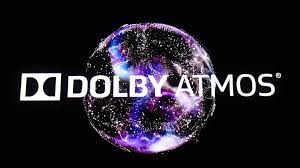
For you to create a Dolby Atmos sound on your smartphone, you need no such big setup and big equipment. Instead, you can create it with a smartphone only. Though you will need some best software around.
Follow the below-given steps to Create Dolby Atmos Sound on a Smartphone-
1. Record Your Audio:
Dolby Atmos is a collection of object-based sound elements that are needed to create an immersive effect for the audience. To do that in a smartphone, you need to record high-quality sound elements and feed them into the DAW setup.
The DAW software is there to help you edit the sound effects, narration, dialogue, lyrics, and ambiance with their respective position. While doing so, be attentive to audio placement & separation between audio elements. Also, make sure you use the DAW in 3-D placement.
2. Set the Metadata:
We have already told you that Dolby Atmos is not the actual audio but the metadata version of the actual audio. This metadata is there to create an immersive effect of the scene to the audience. Dolby technology uses metadata to place these audio elements in the 3-D plane and describes the space, position, movement, and characteristics.
3. Convert the File into .WFH Format:
Once you have set the complete audio file and mastered it, now is the time to finalize it and convert it into .WFH format. This format is suitable for Dolby Atmos audio pieces and for distribution in the market.
For this, with help from Dolby Atmos Renderer, you can manipulate the metadata and convert the final audio in a suitable format. The final file will be in a compatible Dolby Atmos playback system good for distribution in the market.
4. Look for the Right Platforms:
Look for the right platforms that support the Dolby Atmos sound system. There are platforms that still don’t support this technology so research before offering a deal to any company. Recently Apple TV and Amazon Music have adapted the Dolby Atmos technology for its podcasts and specific music albums. (Dolby Atmos podcast)
5. Distribute Your Sound:
Your audio is ready to distribute. Once you find the right platform, make a professional deal & distribute it with them.
How Dolby Atmos Impacts the Audience Experience:
The Dolby Atmos improves the sound quality and makes it feel like an immersive experience to the audience. This means a person watching a film or listening to an audio piece feels his presence in the film. He becomes a part of it rather than just being an observer.
– With the immersive effects, the storytelling experience gets enhanced multiple times.
– A film podcast or song is a journey of a character. When the effects are immersive and good enough to grab the audience, it leaves the best impression in their minds.
Conclusion:
We all know that Dolby Atmos is the new sensation in the audio industry. However, we still need to work to make it into mainstream entertainment. If you’re an artist or music producer who is looking to create Dolby Atmos music, we have described the ‘How’ in this article. Follow them and create for yourself.


Leave a Reply