The new era of sound recording, mixing, and mastering is Dolby Atmos. Currently, the technology makes all the mix ready for all different platforms without any disturbance and with total clear sound. Now it is tending towards more personalization as Dolby Atmos offers a 3D experience of listening by setting up speakers all around. Today this technology is mostly used in movie theatres or big halls to create an equal distribution & personalized effect. But this technology is making its grip on Android & IOS phones. However, it’s still a long run and the world industry has to wait to adopt it completely. If you’re mixing and mastering a sound in Dolby Atmos for smartphone users, you need to make it for headphones. Here are some tips for you to get the desired results.
1. Understand the Format:
Unlike the early audio technologies, Dolby Atmos requires more in-depth work. It is a 3-d sound technology that makes you feel the sound present in a multi-layered audio mix. This is possible when you have a speaker around you. When we’re working with headphones, we have to create the same to get the Dolby Atmos effect. It is an object-based audio technology that means each sound element can be placed in 3-dimensional space. The 3-D placements of the sound elements give more control to you and also allow the sounds to seem more realistic to the listener.
2. Choose the Right Tools:
As the technology now needs 3-D placements of the audio elements, you must replace your old audio technology with the new software & hardware to support it. Pro Tools, Logic Pro, Nuendo, or Reaper- you can use any one of them that supports the Dolby Atmos Production Suite. Also, you need to download Dolby Atmos Renderer to convert your audio to Dolby Atmos-supported format.
Other devices that you will need are the following.
– Dolby Atmos Signal Decoder Headphones (Those having installed Dolby Access App).
– Dolby Atmos Virtualizer plug-in to simulate the Dolby Atmos Effects on headphones.
3. Set up Your Session:
- Create a Dolby Atmos master track in DAW. It will be the final result of the production.
- Create audio tracks for all sound objects.
- Use Dolby Atmos Panner Plug-in to route each audio element to Master Track. It allows you to manipulate the size, position, elevation, and spreading of each sound element.
- Now set the monitoring mode to Dolby Atmos renderer for headphones.
4. Mix with Balance & Clarity:
Dolby Atmos gives you more creative freedom as well as more probability of making blunders. Not understanding the balance can make the mix awful to listen to. Go natural and avoid overusing the elevation & movement effects. You must pay attention to create a realistic sound mix that naturally flows through the ears and reaches the heart.
- Use the Dolby Atmos Panner wisely & sparingly.
- Give a natural realistic effect by using the horizontal & depth dimension.
- Use EQ, Compression, Reverb, and other tools to create contrast & separation among sounds.
- Don’t overlap and mask sounds with similar frequencies.
5. Master with Consistency & quality:
Once you finish the mixing part, you must move to the mastering part of the final draft. In this case, you need to master the mix for headphones. This is where you polish the final draft for the platforms present out there.
Use a limiter plug-in on your Dolby Atmos master track to master the song for headphones and to control the overall loudness and peak of the track. Use the Dolby Atmos metre or the LUFS metre to measure the loudness & dynamics of the audio mix. Your ideal loudness level is -18 LUFS and a dynamic range of 10 LU. Finally, export your audio as a Dolby Atmos file by using Dolby Atmos Renderer.
6. Test and Review Your Final Product:
After all the process is done, the final step is to test & review the final audio product that you have created. The final review is important as Dolby Atmos’ final draft can sound different to different devices. You need to check the final mastered sound in a number of scenarios to attain quality & style.
Take help from other sound designers as well. Give your final version to some close business people and ask for their true opinions. Different perspectives will let you find the space for improvements. Do the same test repeatedly until you succeed in making a masterpiece.
Conclusion:
Dolby Atmos technology is new and is transforming the whole audio industry. Surely it still needs time but the first movers have already started working on this technology. Working on this technology can be difficult & complex as it uses several extra placements and sound elements. Dolby Atmos needs several speakers set at different places in the studio to create 3-D effects. Now if you’re mixing and mastering a song in Dolby Atmos, you must follow a procedure to make it outstanding and perfect for several sound devices. This article deals with this subject and tells you the exact process of mixing and mastering audio for Headphones.

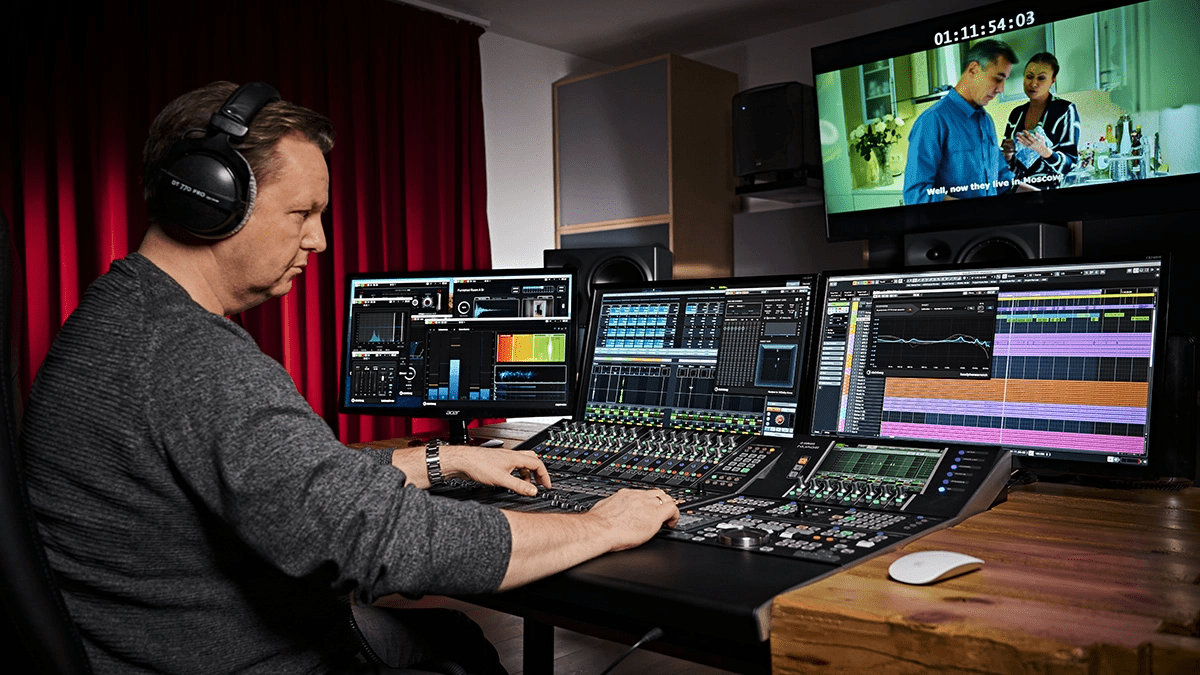
Leave a Reply